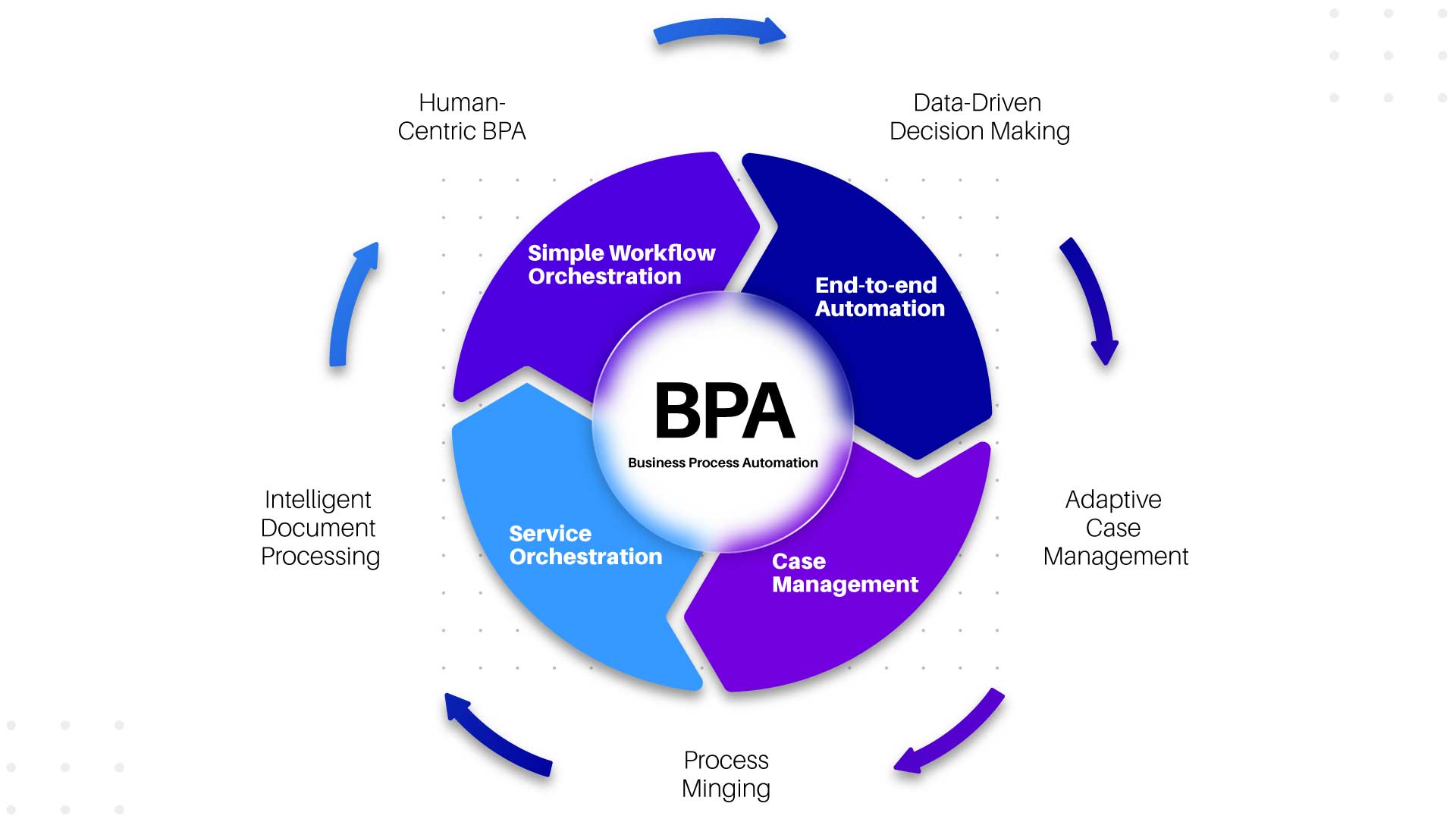Business Process Automation (BPA) refers to using technology to automate repetitive, time-consuming tasks within an organisation’s workflow. It involves the application of software and tools to perform tasks previously handled manually, with minimal human intervention. BPA aims to streamline processes, increase efficiency, reduce costs, and enhance overall business performance. BPA is typically employed in customer service, data management, invoicing, and compliance tracking. Businesses can allocate more resources to strategic initiatives, innovation, and value-creating activities by automating routine tasks.
The Role of Business Process Automation in Modern Businesses
Businesses today face increasing pressure to operate more efficiently, reduce costs, and stay competitive. Automation has become essential in helping organisations keep pace with these demands. BPA enables businesses to achieve greater operational efficiency by eliminating manual intervention in repetitive tasks, reducing the potential for human error and delays.
Moreover, automation helps businesses stay agile, adapt to changing market demands, and scale operations without increasing overhead. With digital transformation becoming a priority for many industries, BPA is critical in improving business resilience, customer satisfaction, and compliance with regulatory requirements. Adopting BPA is a necessity for businesses looking to thrive.
Benefits of BPA
Cost Reduction
One of the primary benefits of Business Process Automation (BPA) is its potential to reduce operational costs significantly. By automating repetitive and time-consuming tasks, businesses can minimise the need for human labour, lowering personnel costs. Automated systems operate around the clock without breaks, reducing the need for overtime and additional staffing. Additionally, BPA helps eliminate costly human errors, such as data entry mistakes, which can lead to financial losses or regulatory fines.
BPA also reduces the costs of paper-based processes, such as printing, storage, and physical document management. Moving to digital, automated workflows minimises these expenditures while speeding up processes. Over time, these cost savings contribute to a more efficient and profitable operation.
Increased Efficiency
Automation dramatically increases operational efficiency by streamlining processes that traditionally require manual effort. Tasks that once took hours or days to complete can now be executed in seconds with BPA. This efficiency gain allows businesses to handle higher volumes of work without proportionally increasing their resources. For example, customer service inquiries, approvals, and data processing tasks can be completed in real time, leading to faster response times and higher customer satisfaction.
With automation handling mundane tasks, employees can focus on more strategic, high-value activities that require human judgment, creativity, and decision-making. This improves overall productivity and enhances job satisfaction by relieving workers from monotonous work.
Improved Accuracy and Compliance
BPA improves accuracy by removing the risk of human error from critical business processes. Automated systems follow programmed rules and workflows to ensure tasks are completed consistently and accurately. This is particularly important in sectors where accuracy is vital, such as finance, healthcare, and legal compliance. For instance, automated data entry, billing, and reporting reduce the chances of mistakes that could lead to financial discrepancies or regulatory penalties.
Moreover, BPA ensures that compliance with industry regulations is maintained. Automated systems can be programmed to track regulatory changes, enforce rules, and generate audit trails, making it easier to comply with evolving standards. Businesses can avoid legal risks, fines, and reputational damage by automating compliance-related tasks.
Tools and Technologies for BPA
Several tools have emerged as leaders in the Business Process Automation (BPA) space, each offering unique features suited to different business needs. Here’s an overview of some of the most popular BPA tools:
UiPath
UiPath is a leading platform for Robotic Process Automation (RPA). It enables businesses to automate repetitive tasks using bots that mimic human interactions with software. UiPath offers a user-friendly interface and supports both attended and unattended automation, making it versatile for various industries like finance, healthcare, and logistics.
Automation Anywhere
This platform is another heavyweight in the RPA space. Known for its AI-powered bots, Automation Anywhere allows businesses to automate simple and complex workflows. Its scalability and cloud deployment options make it popular for large enterprises seeking robust automation solutions.
Zapier
Zapier focuses on connecting apps and automating workflows between them without the need for coding. It’s beneficial for small to medium-sized businesses looking to automate routine tasks like data syncing, email follow-ups, and social media posts. Zapier’s simplicity and integration with thousands of apps make it an accessible tool for businesses at various stages of digital transformation.
Choosing the Right Tool for Your Business
Selecting the right BPA tool for your business depends on several factors, including:
Business Needs
Assess which processes need automation. Is the goal to handle high-volume repetitive tasks (RPA) or to integrate different apps and streamline workflows? This will help determine whether you need a comprehensive RPA tool like UiPath or a more straightforward solution like Zapier.
Scalability
Consider whether the tool can grow with your business. As your organisation expands, your automation needs may become more complex. Look for tools that can handle increasing workloads and integrate with other systems.
Ease of Use
The skill level of your team is crucial when selecting a tool. Some platforms require coding or technical expertise, while others offer a drag-and-drop interface for non-technical users. For example, Zapier suits teams with minimal technical expertise, while UiPath may require more specialised knowledge.
Integration Capabilities
Ensure the tool integrates with your existing software ecosystem. Smooth integration is critical for smooth automation, whether your CRM, ERP, or other business apps.
Cost
Consider both the upfront costs and long-term savings of implementing a BPA solution. Some tools offer flexible pricing models, such as pay-as-you-go, while others may require a more significant investment.
Security and Compliance
If you automate sensitive data processes, the tool must meet security standards and, depending on your industry, comply with industry regulations, such as GDPR or HIPAA.
Process Mapping and Analysis
Before automating, it’s essential to understand and map out your existing business processes. Process mapping provides a clear visual representation of the workflows within your organisation, highlighting the various steps, tasks, and decision points involved. By mapping processes, you can identify inefficiencies, redundancies, and bottlenecks that must be addressed before automation.
Documenting workflows also ensures that your team has a shared understanding of how tasks are currently executed, which is crucial when transitioning to automated systems. Automating inefficient processes will only perpetuate existing issues, so optimising workflows is essential. This initial step improves automation outcomes and helps set the right expectations for performance improvements post-automation.
Techniques for Process Mapping
Several techniques can be used for effective process mapping, depending on the complexity of the workflows and the level of detail required:
- Flowcharts. Flowcharts are simple and effective tools for visualising linear processes. They use shapes and arrows to depict the sequence of tasks, decisions, and outcomes, making them ideal for straightforward processes. Flowcharts are easy to understand and widely used across industries.
- BPMN (Business Process Model and Notation). BPMN is a more formal and standardised approach to process mapping. It offers a rich set of symbols and notations to describe complex workflows, including interactions between departments and systems. BPMN is often used for larger enterprises and industries with more intricate processes, like manufacturing or healthcare.
- SIPOC Diagrams (Suppliers, Inputs, Processes, Outputs, Customers) give a high-level view of a process. They identify essential elements such as who supplies the inputs, what those inputs are, how the process functions, what outputs it generates, and who the customers are. SIPOC is particularly useful when aligning processes with broader business goals and communicating with stakeholders.
Each technique can be valuable depending on the depth and type of process you wish to automate. Selecting the appropriate one ensures a comprehensive understanding before initiating automation.
Identifying Processes for Automation
Not all processes are suitable for automation, so assessing which tasks will yield the most value is essential. Here are vital factors to consider when identifying processes for automation:
- Repetitiveness. Repetitive and rule-based Tasks are prime candidates for automation. Examples include data entry, invoice generation, and payroll processing.
- Volume and Frequency. High-volume tasks performed frequently, such as customer inquiries or report generation, benefit significantly from automation due to time savings and error reduction.
- Error-Prone Tasks. Processes prone to human error, such as manual data entry or compliance checks, are ideal for automation. Automated systems can handle these tasks with greater accuracy and consistency.
- Standardised Processes. Tasks that follow a standardised procedure and have transparent input-output relationships are more straightforward to automate. These processes are predictable and can be efficiently handled by automated systems.
- Impact on Business Performance. Prioritise processes that directly impact business outcomes, such as improving customer satisfaction or reducing costs. Automating these processes can lead to significant gains in overall performance.
Workflow Automation
Designing automated workflows requires a thoughtful approach to ensure tasks are executed efficiently and without unnecessary complexities. Here are vital steps to follow when creating automated workflows for repetitive tasks:
- Define the Objectives. Start by clearly identifying the goals of automation. Whether reducing time spent on a task, minimising errors, or improving communication, having well-defined objectives will guide the workflow design.
- Map the Current Workflow. Process mapping techniques, such as flowcharts or BPMN, can be used to document the current workflow. Identify all the tasks, decision points, and handoffs between individuals or departments. This helps in visualising which parts of the process are ripe for automation.
- Identify Automation Opportunities. Pinpoint repetitive, rule-based, and time-consuming tasks. For example, sending follow-up emails or approving requests can be easily automated without human intervention.
- Choose the Right Tools. Select automation tools that fit the complexity of your workflows. For simple, app-based automation, tools like Zapier can work well. RPA tools like UiPath or Automation Anywhere may better suit more complex workflows involving multiple systems or applications.
- Design the Automated Workflow. Once you have identified your tools and tasks, design the workflow. This involves setting triggers (e.g., receiving a new form submission) and defining the sequence of automated actions (e.g., sending an email confirmation, updating a database, and notifying relevant stakeholders).
- Test and Iterate. Before deploying the automated workflow, thoroughly test it to ensure it works as intended. Check for missed steps, errors, or bottlenecks. Several iterations are expected before arriving at the most efficient solution.
- Monitor and Optimise. After implementation, monitor the automated workflow’s performance and look for areas for further optimisation. Continuous improvement is vital to maintaining an efficient and effective automated process.
Examples of Automated Workflows
- Task Management. Workflow automation tools like Asana or Trello can automatically assign tasks to team members when certain conditions are met. For example, tasks with due dates and notifications are automatically distributed to the relevant team members when a new project is created, reducing the need for manual coordination.
- Approval Processes. Approval workflows, such as leave requests or budget approvals, are prime candidates for automation. For instance, when an employee submits a request, the system can automatically route it to the appropriate supervisor for approval. If approved, it moves to the HR or finance department for final processing—if rejected, the employee is notified automatically with feedback.
- Customer Service Automation. Customer service departments often use automated workflows to handle inquiries. For example, when a customer submits a support ticket, the system can categorise and prioritise the ticket, assign it to the right agent, and even send an automated acknowledgement to the customer. Chatbots can also automate handling common questions, improving response times and customer satisfaction.
Robotic Process Automation (RPA)
Robotic Process Automation (RPA) is a business process automation technology that uses software robots, or “bots,” to mimic human interactions with digital systems. Unlike traditional automation, which may require integration through APIs or complex programming, RPA operates at the user interface level. This means that bots can perform repetitive tasks such as data entry, copying and pasting information between systems, extracting data from documents, or processing transactions by interacting with applications just like a human user would.
RPA tools are designed to handle structured tasks that follow clear rules. They can automate workflows across multiple systems without requiring significant changes to existing software. This makes RPA highly versatile and applicable to various industries and business functions. From financial operations to customer service, RPA helps organisations scale processes and reduce the burden of manual, labour-intensive work.
Applications of RPA
RPA is transforming various industries by automating tasks that are time-consuming and prone to human error. Here are some everyday use cases of RPA in different sectors:
Finance
RPA is widely used in the financial sector to automate back-office operations, such as processing invoices, reconciling accounts, and handling transactions. For example, RPA can automatically extract and validate data from invoices, reducing the need for manual data entry and ensuring accuracy. Bots can also automate compliance checks, such as Anti-Money Laundering (AML) procedures, by scanning transaction records for anomalies.
Healthcare
Healthcare providers use RPA to streamline administrative tasks like patient registration, appointment scheduling, and insurance claims processing. By automating these processes, healthcare staff can focus more on patient care than administrative duties. Additionally, RPA can help with regulatory compliance by generating audit trails and securely handling patient data.
Retail
In retail, RPA is employed for inventory management, order processing, and customer support. For instance, bots can track inventory levels across multiple locations and automatically reorder products with low stock. Customer inquiries can also be handled more efficiently using RPA to route questions to the correct department or initiate returns and refunds based on predefined rules.
Integration with Existing Systems
One of the most significant challenges businesses face when implementing Business Process Automation (BPA) is integrating new automation tools with legacy systems. Legacy systems are older software or hardware that may no longer be supported or updated, yet they remain crucial to a company’s operations. The difficulty in integrating BPA with these systems stems from several factors:
- Lack of APIs: Many legacy systems lack modern Application Programming Interfaces (APIs), making it challenging to connect automation tools that rely on real-time data exchange.
- Data Silos: Legacy systems often operate in isolation, making it challenging to share data across departments or other systems, which can hinder automation efforts.
- Customisation and Proprietary Technologies: Many legacy systems are highly customised or built using proprietary technologies, which makes integration with modern automation platforms more complex and costly.
- Security Concerns: Integrating legacy systems with modern tools may expose vulnerabilities, especially if those older systems lack updated security protocols, creating potential risks for data breaches or compliance violations.
Best Practices for Seamless Integration
To ensure seamless integration of BPA with existing systems, it’s essential to follow certain best practices:
- Conduct a Thorough System Audit
- Use Middleware
- Leverage RPA
- Focus on Security
- Test and Monitor
- Plan for Future Upgrades
Data Management and Reporting
Automating data collection, analysis, and management is critical to business efficiency. Business Process Automation (BPA) can significantly streamline data workflows by automating repetitive tasks like data entry, extraction, and validation. Automation ensures that data is collected consistently from various sources, including databases, websites, customer interactions, and internal systems, reducing manual effort and minimising errors.
With automated data collection, businesses can:
- Speed up data acquisition: Instead of relying on manual data input, BPA tools can pull data from different systems or applications in real-time, making it readily available for decision-making.
- Improve data accuracy: Automated processes reduce the potential for human error, leading to cleaner, more reliable data.
- Centralise data: BPA can gather data from disparate systems and centralise it in a unified repository, making it easier for teams to access and analyse comprehensive datasets.
Real-time Reporting
Automation enhances data visibility and enables real-time reporting, a critical advantage in today’s fast-paced business environment. With BPA, businesses can set up automated reporting processes that deliver up-to-the-minute insights across different departments. These reports can be generated regularly or triggered by specific events, ensuring decision-makers can access the latest data when needed.
Key benefits of real-time reporting include:
- Faster Decision-Making: Automated reporting provides instant access to vital metrics, allowing businesses to react more quickly to market or operational performance changes.
- Improved Accuracy: Automated reports pull data directly from systems without manual interference, which reduces the risk of errors and inconsistencies in the data.
- Customisable Dashboards: BPA tools often include dashboard features that allow users to customise how they view data, ensuring that the most relevant insights are easily accessible. These dashboards can also be updated in real-time to reflect ongoing business activities.
- Proactive Monitoring: With real-time data, businesses can monitor key performance indicators (KPIs) and detect potential issues before they escalate. This proactive approach reduces downtime and swiftly addresses any discrepancies or inefficiencies.
Measuring Success and ROI
Measuring the success of Business Process Automation (BPA) is essential to determine whether the implementation delivers the desired outcomes. To effectively evaluate performance, businesses should establish Key Performance Indicators (KPIs) that align with their goals. Some common KPIs for tracking BPA success include:
- Process Efficiency: Measure how much time automation has saved compared to manual processes. For instance, calculate the reduction in time taken to complete a task or workflow after automation.
- Error Reduction: Track the decrease in human errors, such as data entry mistakes or missed approvals, since automation was introduced. Fewer errors translate into cost savings and higher quality outcomes.
- Cost Savings: Monitor the reduction in operational costs, including savings on labour, materials, and administrative expenses. Comparing pre- and post-automation cost metrics provides a clear picture of the financial impact.
- Throughput and Productivity: Measure the increased volume of work completed due to automation. For example, track the number of transactions processed or inquiries handled within a given time frame.
- Customer Satisfaction: Use metrics such as customer satisfaction scores (CSAT) or Net Promoter Score (NPS) to gauge improvements in service quality and response times after implementing BPA.
- Compliance and Accuracy: Evaluate how automation has improved adherence to regulatory standards and how consistently tasks are performed according to set rules.
Selecting the right KPIs is crucial for understanding the effectiveness of automation and guiding future adjustments to the BPA strategy.
Challenges and Risks of BPA
While Business Process Automation (BPA) can offer significant benefits, potential pitfalls can derail automation initiatives if not carefully managed. Some of the most common challenges include:
- Automating Inefficient Processes: One of the biggest mistakes businesses make is automating inefficient processes. Automation will only accelerate inefficiencies if a process is poorly designed or includes redundant steps. It’s essential to optimise workflows before introducing automation to ensure you’re improving performance, not just speeding up existing problems.
- Underestimating the Complexity of Integration: Integrating BPA tools with legacy systems or disparate applications can be complex. Companies often underestimate the time and effort required for seamless integration, leading to delays or even failure in automation projects. Without thorough planning and testing, integration issues can disrupt business operations.
- Lack of Employee Buy-in: Employees who feel threatened by job displacement or struggle to adapt to new workflows can resist automation. Without proper communication, training, and involvement, employee resistance can slow implementation or result in ineffective use of BPA tools.
- Data Security and Compliance Risks: Automating processes that handle sensitive data or regulatory compliance can introduce security risks. If automation systems are not properly secured, they can become targets for cyberattacks or result in non-compliance with industry regulations, leading to legal and financial repercussions.
- Inadequate Change Management: Failing to manage the organisational change that comes with automation can disrupt day-to-day operations. Without a strong change management strategy, businesses may face productivity losses during the transition period, and the workforce may not fully embrace the new systems.
How to Avoid or Minimise Risks Associated with Automation
To successfully implement BPA and avoid common pitfalls, businesses should adopt a range of risk mitigation strategies:
- Process Optimisation First: Before automating, analyse and optimise existing workflows. This ensures that you’re automating the most efficient version of the process, reducing the likelihood of amplifying any existing issues.
- Plan for Integration Challenges: Thoroughly assess the technical environment when integrating BPA tools with legacy systems. Plan for potential integration challenges using middleware or exploring RPA solutions that don’t require direct integration with outdated systems.
- Employee Engagement and Training: To overcome resistance, involve employees early in the automation process and communicate the benefits of BPA. Provide ongoing training and support to help staff transition to new workflows and ensure they are comfortable with the tools.
- Focus on Security and Compliance: Automation should include robust security protocols, such as data encryption, access controls, and regular audits, to protect sensitive information. Additionally, automated processes must comply with relevant regulations to avoid legal issues.
- Strong Change Management: Implement a comprehensive change management strategy with clear communication, training, and support. Define roles and responsibilities for managing the transition and continuously monitor the impact of automation on employees and operations.
- Pilot Programs: Consider running pilot programs before full-scale implementation. This allows your team to test automation on a smaller scale, identify potential issues, and make necessary adjustments before broader deployment.
Future Trends in Business Process Automation
As technology evolves, several emerging trends shape the future of Business Process Automation (BPA). Integrating artificial intelligence (AI), machine learning (ML), and blockchain pushes automation beyond routine tasks and enables businesses to automate more complex processes with greater accuracy and intelligence.
- AI and Machine Learning: AI-powered BPA goes beyond rule-based automation to handle tasks that require judgment and decision-making. Machine learning allows systems to learn from data and improve without manual intervention. For example, AI can enhance customer service automation by using natural language processing (NLP) to understand better and respond to customer queries. In finance, AI-driven BPA can automate fraud detection by identifying unusual transaction patterns, something that traditional automation tools may miss.
- Blockchain: Blockchain technology introduces a new level of transparency and security in BPA. Its decentralised ledger can automate processes that require trust, such as contract management and supply chain verification. Smart contracts, for example, automatically execute and enforce agreements when predefined conditions are met, reducing the need for intermediaries and manual checks.
These technologies transform how businesses approach automation, allowing them to handle more sophisticated tasks while enhancing security, efficiency, and decision-making capabilities.
The Future of Work with BPA
As automation technologies advance, the future of work will be redefined. BPA is not just a tool for improving efficiency—it is also driving significant changes in how work is structured and executed across industries. Here are some key trends shaping the future of work with BPA:
- Hybrid Workforce: As automation takes over routine and repetitive tasks, businesses adopt a hybrid workforce model, where humans and bots work together. This allows human workers to focus on tasks that require creativity, problem-solving, and emotional intelligence, while bots handle mundane processes. This shift is expected to enhance overall productivity and job satisfaction.
- Reskilling and Upskilling: The rise of BPA will create demand for new skills, particularly in areas such as data analysis, process optimisation, and AI management. Businesses must invest in reskilling and upskilling their workforce to keep pace with automation technologies. Employees who can adapt and take on new roles will drive future growth and innovation.
- Industry-Specific Automation: The impact of automation of business processes will vary by industry. For example, healthcare may see more automation in areas like patient data management and diagnostics, while retail will continue to benefit from automated inventory management and personalised customer service. Businesses can automate increasingly specialised and high-impact processes as BPA becomes more tailored to industry needs.
- Increased Focus on Innovation: As businesses free up resources through automation, they can direct more attention and investment toward innovation. By automating routine processes, companies can allocate their human capital toward developing new products, services, and strategies, helping them stay competitive in a rapidly changing market.
Compliance and Security in BPA
Business Process Automation (BPA) must be implemented with a strong focus on regulatory compliance, especially in finance, healthcare, and legal services, where strict regulations govern how data is processed and stored. While BPA solutions can enhance efficiency, they must ensure that automated processes adhere to the relevant regulatory frameworks to avoid legal penalties, reputational damage, or financial losses.
Key compliance considerations include:
- Data Privacy Regulations: Businesses must ensure compliance with regulations like the General Data Protection Regulation (GDPR) in the EU or the US Health Insurance Portability and Accountability Act (HIPAA). BPA tools that handle personal data must include measures for data encryption, secure storage, and proper access control to protect sensitive information.
- Audit Trails: Automation systems must maintain detailed records of every action taken, making it easier to trace workflows and review automated processes during audits. Comprehensive audit trails ensure transparency and accountability, which are critical compliance components.
- Industry-Specific Regulations: Different industries face unique regulatory requirements. For example, the financial sector must comply with Anti-Money Laundering (AML) laws and Know Your Customer (KYC) regulations. BPA systems used in these sectors should be designed to automatically flag suspicious transactions or discrepancies and ensure that regulatory reporting is accurate and timely.
- Automated Reporting: Automated systems can be programmed to handle regulatory reporting, ensuring that businesses meet compliance deadlines and submit error-free reports to regulatory bodies.
Securing Automated Processes
As businesses increasingly rely on automation, securing these systems becomes a top priority. Automated processes often handle sensitive data and perform critical business functions, making them attractive targets for cyberattacks. Ensuring the security of automated systems is essential to protect operational integrity and data privacy.
Critical strategies for securing BPA systems include:
- Data Encryption: All sensitive data managed by automated processes should be encrypted at rest and in transit. This ensures that even if data is intercepted, it remains unreadable to unauthorised parties.
- Access Controls and Authentication: Strong access controls should limit who can interact with automation systems. Implement multi-factor authentication (MFA) to add a layer of security and ensure that only authorised personnel can access critical systems.
- Regular Security Audits: Conduct regular security audits and vulnerability assessments of your BPA systems. This helps identify potential weaknesses or points of entry that cybercriminals could exploit. Audits also ensure that your security protocols remain effective as systems evolve.
- Patch Management: Apply security patches regularly to keep automation tools and related software up to date. Outdated systems are more vulnerable to known security exploits, so it is important to ensure that all software is current.
- Monitoring and Incident Response: Implement continuous monitoring systems to detect unusual activity or potential breaches in real-time. An incident response plan ensures that your organisation can quickly react to a security event, minimising damage and downtime.
Case Studies: Successful Business Process Automation Implementations
Many businesses across various industries have successfully implemented Business Process Automation (BPA) to streamline operations, reduce costs, and improve efficiency. Below are a few notable case studies that demonstrate how BPA can transform business processes:
Financial Services: American Express
American Express leveraged BPA to improve its customer service and back-office processes. By automating credit validation, risk assessment, and transaction monitoring, the company significantly reduced the time required for these operations. Automating these repetitive tasks decreased processing times and improved accuracy, enabling the company to offer quicker, more reliable customer service. This automation also enhanced American Express’s fraud detection capabilities, ensuring better protection for customer accounts.
Healthcare: Cleveland Clinic
Cleveland Clinic utilised BPA to automate patient scheduling, medical billing, and compliance management. Before automation, the clinic faced challenges with scheduling accuracy and billing delays, which impacted patient experience. By implementing BPA tools to handle these tasks, Cleveland Clinic streamlined operations, reduced administrative errors, and improved patient satisfaction. Automation also helped the clinic maintain compliance with healthcare regulations by generating accurate reports and maintaining a clear audit trail.
Retail: Walmart
Walmart deployed BPA to optimise its inventory management system, handling vast amounts of data across its global supply chain. The automation of inventory restocking, order processing, and vendor management enabled Walmart to reduce stockouts and ensure timely product replenishment. BPA helped the company maintain a leaner inventory while improving availability, resulting in significant cost savings and increased operational efficiency.
Lessons Learned: Key Takeaways from Case Studies
From these case studies, several key lessons emerge:
- Start with High-Impact Processes: Businesses should focus on automating processes that offer the most significant improvements in efficiency, such as high-volume, repetitive tasks.
- Ensure Alignment with Business Goals: Automation should be tied to the company’s strategic objectives, such as improving customer satisfaction or reducing operational costs. This ensures that the benefits of BPA are directly aligned with overall business performance.
- Employee Training and Engagement is Key: Automation efforts are more successful when employees are involved. Businesses should provide training and involve staff in identifying areas for automation to gain their buy-in and make the transition smoother.
- Continuous Monitoring and Optimisation: BPA is not a one-time project but an ongoing process. Regularly monitoring automated systems and refining them based on performance data helps ensure that automation continues to deliver value over time.
Employee Training and Engagement
As any business seeks to implement process automation, it is crucial to ensure that employees are adequately trained to work with new automated systems. Employee training is about teaching staff how to use the tools and preparing them for the changes automation brings to their roles.
Key training strategies include:
- Hands-On Training: Provide employees with hands-on experience using the automation tools. Interactive workshops and simulation exercises can help staff familiarise themselves with new systems and workflows before fully implementing them.
- Role-Specific Training: Tailor training sessions to each department’s specific needs. For instance, finance teams may need training on automated invoicing systems, while customer service teams may need to learn how to integrate chatbots into their workflows.
- Focus on New Skills: Automation frees up time previously spent on routine tasks, allowing employees to focus on more strategic activities. Training should include developing new skills in data analysis, decision-making, and process optimisation to help employees transition into higher-value roles.
- Provide Ongoing Support: Automation is an evolving process, and employees may need continuous support as new systems are introduced or updated. Offering access to online resources, help desks, or internal support teams ensures staff have the necessary resources to succeed.
Ensuring Job Satisfaction in an Automated Environment
Automation can sometimes lead to concerns about job displacement or changes in daily responsibilities, which can affect employee morale. Maintaining employee engagement during BPA implementation is essential to ensure that automation is embraced as an opportunity rather than a threat.
Here are strategies for maintaining engagement:
- Clear Communication: Regularly communicate the purpose of automation and how it will benefit both the business and employees. Address concerns about job displacement by highlighting how automation can enhance roles rather than replace them.
- Involvement in Automation Planning: Engage employees in the automation process by involving them in identifying tasks for automation. Employees are more likely to support the changes when they are part of the decision-making process.
- Recognition and Rewards: Recognise and reward employees who adapt quickly to automation and use the new tools effectively. Offering incentives or acknowledging contributions helps motivate the workforce and reinforces the positive impact of automation.
- Focus on Career Growth: Show employees how automation can open new career pathways by providing opportunities for professional development. This could include learning new technologies, taking on leadership roles in managing automated processes, or moving into more strategic positions.
Conclusion
As organisations look to modernise and keep pace with the demands of today’s business environment, embracing new technologies becomes imperative. Business Process Automation (BPA) offers an opportunity to redefine how companies operate, focusing on efficiency, scalability, and innovation. It provides a pathway for businesses to streamline their operations, better allocate resources, and respond quickly to changes in the market.
However, Business Process Automation represents a shift in how organisations approach productivity and growth. Successful automation involves careful planning, adaptation, and, most importantly, understanding its broader goals. As businesses continue to evolve, those that adopt a forward-thinking approach, with automation playing a pivotal role, will likely find themselves more resilient and better positioned for future challenges.
In this digital transformation era, Business Process Automation is a strategic enabler for achieving long-term sustainability and competitiveness.

Passionate about tech, a better writer than talker. Also a Content writer @ Othware.